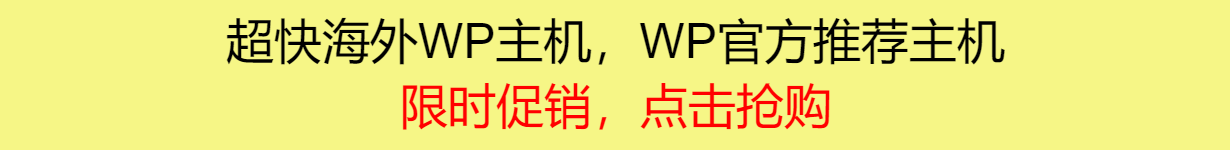WordPress上一篇和下一篇
Published
2022-04-26
浏览次数 : 282

Wodpress next and previous post navigation is very important to increase visitor spending time on your site.
TO show the next and previous post we can use this code in any single.php page. First, let’s call 2 variableVairable
<?php
$previous = get_previous_post();
$next = get_next_post();
?>PHPCopy
Then use this code for previous postPrevious post
<?php if ( get_previous_post() ) {?>
<a href="<?php echo get_the_permalink($previous) ?>">
<img src="<?php echo get_the_post_thumbnail_url($previous) ?>" alt="">
<div>
<h3> <?php echo get_the_title($previous) ?></h3>
<p> PREV</p>
</div>
</a>
<?php }?>PHPCopy
This one for Next post of that post typeNext Post
<?php if ( get_next_post() ) {?>
<a href="<?php echo get_the_permalink($next) ?>">
<img src="<?php echo get_the_post_thumbnail_url($next) ?>" alt="">
<div>
<h3> <?php echo get_the_title($next) ?></h3>
<p>Next</p>
</div>
</a>
<?php }?>PHPCopy
That’s simple. It work on custom post single page too. 😉