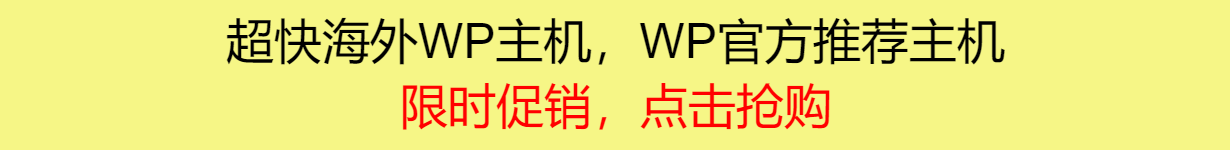WordPress如何创建自定义的sitemap页面
Published
2023-01-25
浏览次数 : 241

Sitemap对于网站搜索引擎优化来讲十分重要和关键。WP如今自带sitemap页面,但是对于搜索引擎来讲,结构不是非常合理。我们可以根据wp的结构自己创建更加符合搜索引擎搜索习惯的sitemap页面,来提升网站在搜索引擎的权重。
首先我们创建sitemap.php文件,然后创建页面模板,在文件里输入:
<?php /*
Template Name: Sitemap
*/ ?>
然后我们去后台创建sitemap的页面,把这个页面模板设置为Sitemap.
在sitemap.php里,我们逐步添加WP的网站结构。
<h2>Archives</h2>
<ul>
<?php wp_get_archives( array( 'type' => 'monthly', 'limit' => 12 ) ); ?>
</ul>
<h2>Pages</h2>
<ul>
<?php wp_list_pages( array( 'title_li' => '' ) ); ?>
</ul>
<h2>Categories</h2>
<ul>
<?php wp_list_categories( array( 'title_li' => '' ) ); ?>
</ul>
<h2>Tags</h2>
<ul>
<?php wp_tag_cloud(); ?>
</ul>
<h2>Custom Post Types</h2>
<ul>
<?php
$args = array(
'public' => true,
'_builtin' => false
);
$output = 'names'; // names or objects, note names is the default
$operator = 'and'; // 'and' or 'or'
$post_types = get_post_types( $args, $output, $operator );
foreach ( $post_types as $post_type ) {
echo '<li><a href="'.get_post_type_archive_link( $post_type ).'">'.$post_type.'</a></li>';
}
?>
</ul>
有其他新增的也可以按照样式添加进去,这样我们就创建了层次更加清晰的sitemap文件,对于网站seo优化来讲,十分有用。