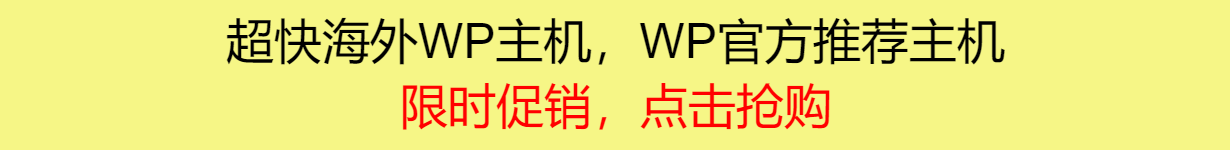WordPress Rest API 添加pagination
Published
2023-02-25
浏览次数 : 233

<!DOCTYPE html>
<html>
<head>
<title>WordPress REST API Pagination Example</title>
<script src="https://code.jquery.com/jquery-3.6.0.min.js"></script>
<style>
.pagination {
display: flex;
justify-content: center;
align-items: center;
margin: 20px 0;
}
.pagination a {
display: block;
margin: 0 5px;
padding: 5px 10px;
background-color: #eee;
border: 1px solid #ccc;
border-radius: 5px;
text-decoration: none;
color: #333;
}
.pagination a.active {
background-color: #0073aa;
color: #fff;
}
</style>
</head>
<body>
<div id="posts"></div>
<div class="pagination"></div>
<script>
$(document).ready(function() {
var currentPage = 1;
function displayPosts(page) {
$.ajax({
url: "https://yourwordpresssite.com/wp-json/wp/v2/posts?page=" + page + "&per_page=10",
success: function(posts, textStatus, xhr) {
var html = "";
for (var i = 0; i < posts.length; i++) {
html += "<h2>" + posts[i].title.rendered + "</h2>";
html += "<div>" + posts[i].excerpt.rendered + "</div>";
html += "<a href='" + posts[i].link + "' target='_blank'>Read more</a>";
}
$("#posts").html(html);
// Update pagination links
var totalPages = xhr.getResponseHeader("X-WP-TotalPages");
var paginationHtml = "";
for (var i = 1; i <= totalPages; i++) {
if (i == page) {
paginationHtml += "<a href='#' class='active'>" + i + "</a>";
} else {
paginationHtml += "<a href='#' data-page='" + i + "'>" + i + "</a>";
}
}
$(".pagination").html(paginationHtml);
},
error: function(xhr, textStatus, errorThrown) {
console.log("Error: " + errorThrown);
}
});
}
displayPosts(currentPage);
// Handle pagination clicks
$(document).on("click", ".pagination a:not(.active)", function(e) {
e.preventDefault();
currentPage = $(this).data("page");
displayPosts(currentPage);
});
});
</script>
</body>
</html>
- The
displayPostsfunction sends an AJAX request to the WordPress REST API to retrieve a page of posts. Thepageandper_pageparameters are used to specify the current page and the number of posts to display per page, respectively. - The retrieved posts are displayed on the page using the
htmlmethod. - The
X-WP-TotalPagesheader in the AJAX response is used to determine the total number of pages of posts. This information is used to generate the pagination links, which are displayed at the bottom of the#postsdiv. - The pagination links are generated dynamically using a loop that iterates over the total number of pages. If the current page matches the page being generated, the link is given the
activeclass to highlight it. - The
currentPagevariable is used to keep track of the current page of posts being displayed. Initially, it is set to 1. When a pagination link is clicked, thecurrentPagevariable is updated to the clicked page and thedisplayPostsfunction is called again to retrieve and display the new page of posts. - The
$(document).on("click", ".pagination a:not(.active)", function(e) {...});event listener is used to handle clicks on the pagination links. It prevents the default behavior of following the link and instead updates thecurrentPagevariable and calls thedisplayPostsfunction again.