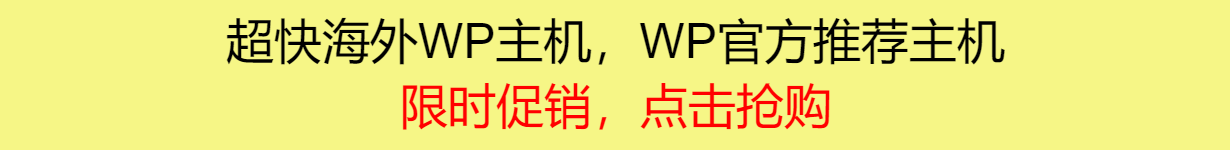WP给自己主题添加授权的几种方式
2023-01-11
浏览次数 : 320

- Use a license key system: Incorporate a license key system in your theme that requires users to enter a unique key to activate the theme. This key can be tied to a specific website and can be deactivated if the theme is used on more than one website.
- Use a third-party plugin: Use a plugin that provides license key management and theme activation functionality, such as the Easy Digital Downloads Software Licensing or the WooCommerce Software Add-On.
- Use an Envato Market plugin: Envato Market is the platform where you can distribute your WordPress themes, and they have a plugin called Envato Market which have feature to check the purchase code, if the purchase code is not valid theme will stop working.
- Use webhooks: You could also create webhooks on your website that send usage data to your own server. This would allow you to track activations of the theme and deactivate it if it’s used on more than one website.
Overall, using a license key system or a third-party plugin would be the easiest and most reliable way to monitor usage of your WordPress theme and ensure that it’s only activated on one website per purchase.
How to make license key system
There are a few different ways to create a license key system for a WordPress theme, but one possible approach would be to use the following steps:
- Create a database table to store license keys: Create a new database table to store license keys, including a unique key, the website URL associated with the key, and a flag indicating whether the key is active.
- Generate license keys: Write a script that generates unique license keys, assigns them to a specific website URL, and saves them to the database.
- Add license key validation to the theme: Add code to the theme’s functions.php file that checks for a valid license key when the theme is activated. The validation check should look up the license key in the database to ensure it is active and is associated with the website on which the theme is being activated.
- Create a settings page for the theme: Create a settings page for the theme in the WordPress admin area, where users can enter their license key. The page should also include a form to deactivate a license key, and a button to check if the license key is valid.
- Create an API to handle deactivation and validation of keys: Create an API endpoint that can be called to deactivate a license key and check if it is valid, which can be called by your server when the user initiate activation or deactivation.
- Add the license key to the theme’s code: Add the license key to the theme’s code, either by hard-coding it or by prompting the user to enter it. This will ensure that the theme will only work when the correct license key is entered.
It’s worth noting that this is a general guideline, Depending on the complexity of your theme you might need to adjust some of the steps above. Creating a license key system can be quite complex, so it might be beneficial to consult with a developer or seek out a pre-existing library or plugin to handle this task.
代码样式
// function to validate license key
function validate_license_key( $license_key ) {
global $wpdb;
$table_name = $wpdb->prefix . 'license_keys';
// check if license key is valid and active
$key = $wpdb->get_row( $wpdb->prepare( "SELECT * FROM $table_name WHERE license_key = %s AND active = 1", $license_key ) );
// check if license key is associated with the current website
if ( $key && $key->website_url == site_url() ) {
return true;
} else {
return false;
}
}
This function takes a license key as an argument and queries the database table to check if the key is both valid and active. It also checks if the key is associated with the current website by comparing the website URL saved in the database with the current site’s URL.
You can call this function from within your theme’s code, such as when the theme is activated, to check if a valid license key has been entered before enabling the theme’s features.
It’s important to note that this is just an example, it’s only a snippet of the whole solution. You need to build the complete system which includes creating a database, generate the keys, create a UI for users to input their key, deactivate keys, and other related function.
Also you’ll need to add some security measures to protect against unauthorized access and tampering of the license keys and the related data in the database.
Keep in mind that if you’re going to distribute your theme, you’ll need to take steps to make sure that your license key validation function can’t be easily circumvented by someone who wants to use your theme without a valid license.